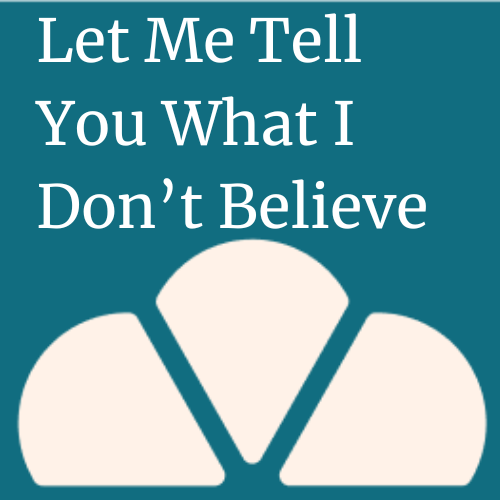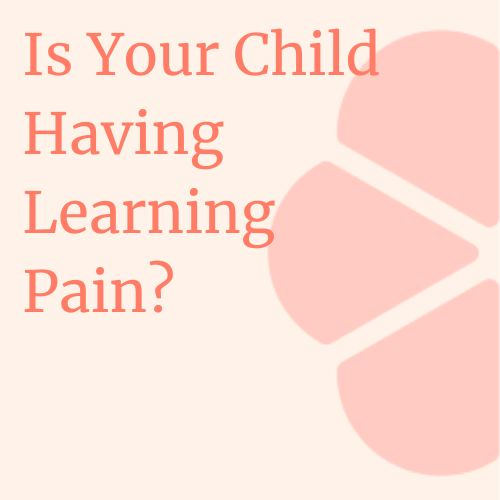Elementary School
Set up Morning and Evening Routines
–> Use the Work Backward Strategy
What time do we need to leave in the morning? What time do we need to go to sleep?
What do we need to do in the morning? What do we need to do in the evening
Make note cards with your child and allow them to order them.
Time each task and put a time estimate on each card.
Organize Things
–> Use the Functional Organizing Strategy
What items do we need for school, sports, dance, drama, art, tutoring, and homework?
Create areas for these things and post a master list.
Post a Wall Calendar
–> Use the Color Coding Strategy
Pick a color for your child’s activities and list them on the calendar
Set up a Reading/Homework Area & Responsibility List
–> Use the Areas Strategy
Provide an area for independent reading books, a timer, and homework supplies. Create a list of responsibilities, and post it.
Print out the worksheet here.
Middle School
Set up Morning and Evening Routines
–> Use the Work Backward Strategy
What time do we need to leave in the morning? What time do we need to go to sleep?
What do we need to do in the morning? What do we need to do in the evening (include a list of all classes)?
Make note cards with your child and allow them to order them
Time each task and put a time estimate on each card.
Organize Things
–> Use the Functional Organizing Strategy
What items do we need for school, sports, dance, drama, art, tutoring, and homework (make a bin for each class)?
Create areas for these things and post a master list.
Post a Wall Calendar
–> Use the Color Coding Strategy
Pick a color for your child’s activities and list them on the calendar
Post Goals & a List of Each Class and Extra Curricular Activity
–> Use the “Give Action” Strategy
By posting goals and a list of responsibilities, you are aiding your working memory
Each day, review the list and reflect on what you have done
Print the worksheet here.
High School
As high school students, you GET to decide HOW you do your work. Here are some ideas, but feel free to create your own ways to do the tasks you need to do to optimize your learning experience!
Computer Organization
Set up a Digital Calendar that Syncs to Your Phone
Organize Google Folders with Names of Your New Classes
Clean Your Desktop and Documents Folders
Put Email on Your Phone and Commit to Checking it 2x a Day and Responding
Decide if these Strategies are Helpful to You
Keep a Sticky Note on Your Laptop Desktop with the list of your classes and extracurriculars and any other responsibilities you have this term (jobs/leadership/internship)
Keep a To-Do List in the notes on your phone or on your Google calendar
Write a list of Greenlights and Redlights for yourself – what keeps you strong as a student, and what stops you from being strong?
Set up Morning, Evening, and Weekend Routines
What time do we need to leave in the morning? What time do we need to go to sleep? What do you need to do?
For the weekend: include time to review all notes, re-write notes, work ahead, and schedule meetings with teachers & tutors
Organize Things
What items do we need for school, sports, dance, drama, art, tutoring, and homework (make a bin for each class)?
Create areas for these things and post a master list.
Print the worksheet here.
To see videos of these tips and more, visit our Instagram page.
If you want personalized 1-1 guidance for anything related to learning and/or to set up tutoring, email Becky.